Are you tired of staring at your locked Calculator app, desperately trying to recall a forgotten password?
Everyone has experienced it! But don’t worry, in this step-by-step guide, we’ll teach you how to open the Calculator app without a password.
Whether you want to unlock your Calculator app with secret codes, explore the password recovery option, try a third-party app unlocker, or consider reinstalling the app, we’ve got you covered.
Get ready to regain access to your Calculator app hassle-free and without any headaches! Let’s begin.
How To Open The Calculator App Without A Password?
There are several methods to open the calculator app without entering a password. The optimum option for you will be determined by your device and the type of calculator app you are using.
Among them, here are four of the most important:
Method 1: Using Secret Codes
Unlocking your Calculator Vault app without a password can be as easy as using secret codes.
Secret codes are unique combinations of numbers and symbols that provide access to secret features or settings in multiple applications and devices.
Many Calculator Vault apps come equipped with secret codes that serve as a failsafe for those who forget their password.
To employ a secret code and access your Calculator Vault app, follow these simple steps:
- Launch the Calculator app.
- Enter the specific secret code designated for your Calculator Vault app.
- Press the equal sign (=) button.
If you’ve correctly input the secret code, your Calculator Vault app will unlock and grant you access to its contents.
However, if the code you entered is incorrect, the calculator will perform a regular mathematical calculation.
Please take note: If you can’t recall the secret code for your Calculator Vault app, you can try a few common codes as listed below. In case none of these codes work, you can explore online resources or contact the app developer for further assistance.
Here are some widely used secret codes for Calculator Vault apps:
- 1234
- 9876
- 0000
- 1111
- 2222
- 123456
- 1234567890
- 11223344
- 238954285
- *3001#12345#*
In the event that you’ve tried all the provided secret codes and still can’t unlock your Calculator Vault app, don’t worry; there are alternative methods to explore.
Method 2: Using A Password Recovery Option
If you happen to forget your password, most Calculator Vault apps offer a handy password recovery option.
You may use this option to reset your password and get back into your hidden files and data.
To initiate the password recovery process, you typically need to provide your email address or respond to a security question.
To use the password recovery option in most Calculator Vault apps, follow these uncomplicated steps:
- Launch the Calculator Vault app.
- Locate and tap on the “Forgot password?” link.
- Input your email address or provide the answer to your security question.
- Follow the on-screen instructions to reset your password.
Limitations And Considerations:
While the password recovery feature is a practical solution, there are a few essential limitations and factors to bear in mind:
- You must have an email address linked to your Calculator app account for the password recovery feature to work.
- If you haven’t associated an email address with your Calculator app account, the password recovery feature won’t be available to you.
- In case you lose access to your email account, you won’t be able to reset your Calculator app password.
- If you share your device with others, exercise caution when using the password recovery feature, as it could grant access to anyone with access to your email account.
- Some Calculator apps might require you to establish a security question before utilizing the password recovery option. If you forget the answer to your security question, it could complicate the password recovery process.
To sum up, the calculator software can be easily unlocked without a password thanks to the password recovery option.
However, before depending on it, it is important to recognize its limitations and take the appropriate measures.
Method 3: Using A Third-party App Unlocker
When you find yourself locked out of your Calculator Vault app due to a forgotten password, third-party app unlockers come to the rescue.
With the use of these software applications, you may access the app without having to remember or input a password because they are designed to go beyond its security features.
Some of the popular and dependable third-party app unlockers include:
- AppLock Master
- iMyFone LockWiper
- UnlockGo
- PassFab Android Unlocker
- Dr. Fone Screen Unlocker
Using a third-party app unlocker to unlock the Calculator app:
The process of using a third-party app unlocker may vary slightly depending on the specific app you choose. However, the general steps are as follows:
- Download and install a third-party app unlocker on your device.
- Launch the app unlocker and select the Calculator Vault app.
- The app unlocker will then work its magic to unlock the app. If it succeeds, you can access the Calculator Vault without needing to enter a password.
Pros and cons of using third-party app unlockers:
Pros:
- Third-party app unlockers offer a convenient solution for accessing the Calculator app without the hassle of remembering your password.
- They are usually easy to use and suitable for those with only a little technical expertise.
- Many third-party app unlockers can be acquired for free or at a reasonable cost.
Cons:
- Be cautious, as some third-party app unlockers may contain malware or adware. It is critical to use trusted software built by a reputable provider.
- Using third-party app unlockers can potentially compromise the security of your Android device. These apps need permission to access your apps and data, which might be dangerous.
Lastly, it’s now easy to unlock the Calculator app without a password thanks to third-party app unlockers. However, it’s important to understand the benefits and drawbacks of this approach before implementing it.
If you decide to use a third-party app unlocker, make sure to select a reputable app from a trusted developer to safeguard your device’s security.
Method 4: Uninstalling And Reinstalling The App
If none of the methods mentioned earlier work for you, there’s another option to consider – uninstalling and reinstalling the Calculator Vault app.
This approach resets the app to its original settings, including the password.
To proceed with uninstalling and reinstalling your Calculator Vault app, follow these straightforward steps:
- Access your phone’s settings app.
- Tap on “Apps” or “Applications.”
- Locate the Calculator Vault app and select it.
- Tap on “Uninstall.”
- After successfully uninstalling the app, head to the app store and reinstall the Calculator Vault app.
- Once the app is reinstalled, you’ll have the opportunity to establish a new password and gain access to the app.
Important Note: When you choose to uninstall and reinstall the Calculator app, please be aware that any data stored within the app, such as hidden photos, videos, or files, may be lost. To prevent the loss of essential data, make sure to back up your information before proceeding with the app uninstallation. This precaution can help you safeguard your important files and memories.
Additional Tips And Tricks:
To maintain the security of your Calculator app and prevent password-related troubles, consider these additional tips and tricks:
1. Use a strong password:
Your Calculator app’s password should be robust. Make it a minimum of 12 characters in length, including a mix of uppercase and lowercase letters, numbers, and symbols.
Avoid using easily guessable passwords like your name, birthday, or common words.
2. Don’t share your password with anyone:
Even if you have complete trust in someone, refrain from sharing your Calculator app password.
Your privacy is at risk when you share your password since it enables anybody to access your private photos, videos, and data.
3. Keep your Calculator app up to date:
Regularly check for updates provided by the Calculator app developer. Security flaws are often fixed with these upgrades.
To improve the security of your app, you must apply these updates as soon as they are made available.
4. Backup your password:
To avoid the hassle of forgetting your Calculator app password, consider backing it up in a secure location. You can simply regain access thanks to this safety precaution.
5. Use a password manager:
Password managers are useful tools for creating and remembering secure passwords for all of your online accounts, including your Calculator app account.
They lessen the hassle of having to remember several passwords and lower the possibility of using the same password across several accounts.
You may properly protect your Calculator app and avoid password-related troubles by adopting these tips and methods into your security policies.
Your data and privacy will be better protected, and you can enjoy a hassle-free experience with your Calculator Vault app.
Final Verdict
Unlocking your Calculator Vault app without a password may appear difficult, but with the right methods and a little know-how, you may recover access to your secret riches.
Whether you opt for secret codes, password recovery, third-party app unlockers, or the uninstall and reinstall approach, there’s a solution that suits your needs.
Furthermore, by following the tips and tactics provided, you may keep your Calculator app safe and avoid password-related issues.
So, go ahead, enjoy your peace of mind, and make your digital life as safe as can be!
Also Read: How To Add Peacock App On LG Smart TV?
Frequently Asked Questions
Q1: What is a secret calculator vault?
Ans: A secret calculator vault is a mobile app that cleverly disguises itself as a regular calculator, but its true purpose is to hide your private photos, videos, and other files. It’s like a secret storage space to keep your personal information safe from prying eyes.
Q2: How can I spot a calculator vault app?
Ans: To identify a calculator vault app, keep an eye out for the following clues:
1. Icon: Calculator vault apps usually feature icons that mimic typical calculators.
2. Name: The app’s name might be a giveaway, such as “Calculator Vault” or “Secret Calculator.”
3. File Size: Calculator vault apps tend to be larger in size compared to standard calculator apps.
4. Permissions: These apps may request permission to access your phone’s storage, camera, and microphone.
Q3: Is it safe to use password managers?
Ans: Absolutely, it’s perfectly safe to use password managers. They safely store and encrypt your passwords so even if hackers manage to get access to your password manager account, it will be difficult for them to take them. So, you can trust them to keep your online accounts secure.
Related Posts
How To Cancel An Order On The Jollibee App In
Welcome to the hassle-free world of the Jollibee App, where your cravings meet convenience! Have you ever wondered how easy it…
How To Transfer Tickets On Ticketmaster App In [2023]
Are you stuck with tickets you can’t use or want to share the joy of an upcoming event with friends…
How To Change WiFi On Geeni App In 2023 –
Are you tired of searching for a WiFi connection guide that actually makes sense? Look no further! In this step-by-step blog…
How To Open The Calculator App Without A Password In
Are you tired of staring at your locked Calculator app, desperately trying to recall a forgotten password? Everyone has experienced it!…
How To Change Name And DOB On BLK App In
Are you looking to freshen up your BLK profile with your accurate name and birthdate? We’ve got it all covered! In…
How To Add Peacock App On LG Smart TV In
Imagine having your favorite shows, movies, and exclusive content right at your fingertips, all on the big screen – your…
How To Change WiFi On Shark Robot App In 2023
Are you ready to take control of your Shark Robot like a pro? We’ve got you covered! In this easy-to-follow…
How To Delete Friends On Venmo App: [A Quick Guide
Ever wondered how to clean up your Venmo friend list or remove someone you no longer want to share transactions…
How To Delete Coin App Account: [A Complete Guide On
Do you want to retake control of your digital life? Whether it’s time for a fresh start or simply a…
How To Remove A Studio On Orangetheory App In 2023?
Are you a dedicated Orangetheory App user looking to streamline your experience? If you’ve ever wondered how to remove a studio…

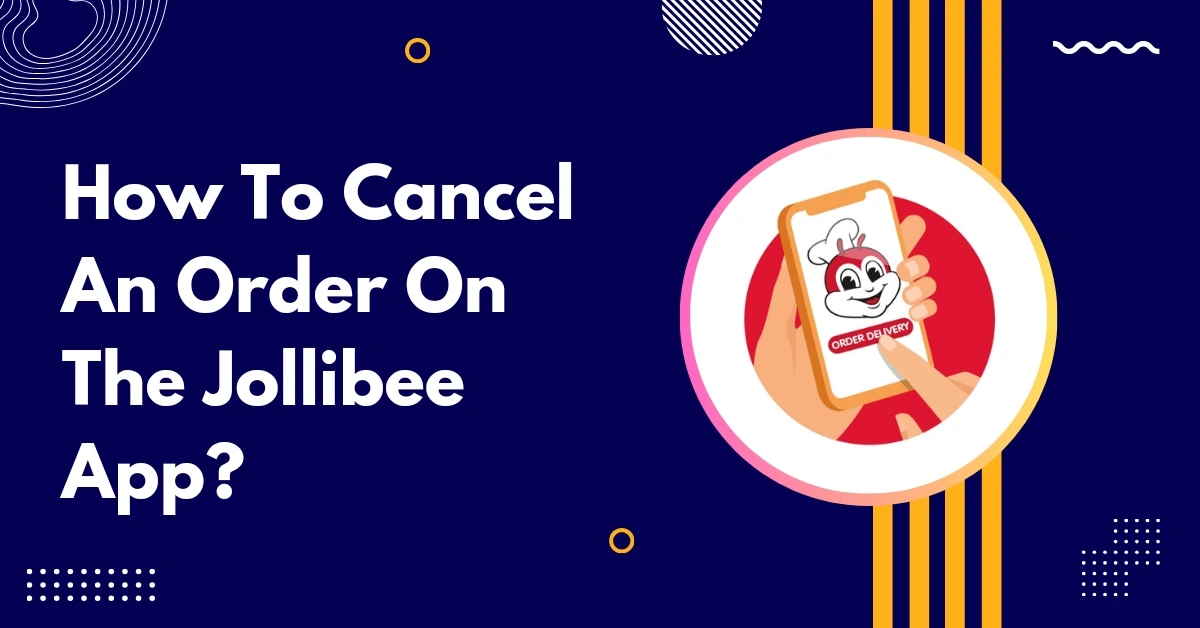






![How To Delete Coin App Account: [A Complete Guide]](https://appscounselor.com/wp-content/uploads/2023/10/how-to-delete-coin-app-account.webp)
