Are you looking to freshen up your BLK profile with your accurate name and birthdate?
We’ve got it all covered! In this easy-to-follow guide, we’ll walk you through the simple steps to improve your BLK experience.
No more missed connections or confusion due to outdated details. We’ll show you two practical methods for updating your name and date of birth on the BLK app.
Whether you’re new to BLK or a seasoned user, making sure your profile information is correct is critical to having a successful trip in the world of online dating.
From reaching out to BLK’s customer support to taking a fresh start by deleting and recreating your account, we’ve got all the bases covered.
Stay with us, and let’s make sure your BLK profile shines with your real name and birthdate. Ready? Let’s dive in to learn “How To Change Name And DOB On BLK App.“
Reasons For Updating Your Name And DOB On BLK App
BLK, the dating app created for black singles, offers a fantastic platform to connect with new people.
However, there comes a time when you might consider changing your name or date of birth on the app.
The reasons behind this can be diverse, and here are a few common reasons:
- Life Changes: If you’ve recently experienced life changes like marriage or divorce, resulting in a name change, or if you’ve legally altered your name for other personal reasons, it’s crucial to ensure your BLK profile reflects your current identity.
- Initial Mistakes: Mistakes happen. Perhaps when you first created your account, you accidentally entered incorrect information, and now it’s time to set the record straight.
- Comfort and Privacy: If you no longer feel comfortable with the information displayed on your profile, or if you simply wish to safeguard your privacy with a different name or DOB, updating is a smart move.
More specific reasons for updating your name or DOB include:
- To Enhance Accuracy: Maintaining an up-to-date profile ensures you’re matched with individuals who genuinely align with your current details.
- To Stand Out: In a sea of common names, a unique moniker can help you grab attention, especially if you’re navigating the dating scene in a bustling city.
- To Add Mystery: If you’re not quite ready to unveil your real name to everyone, a dash of mystery by updating your name can spark curiosity and add an alluring aura to your profile.
- To Boost Safety: Concerned about your safety in a small community? You can modify your name and DOB to something less easily traceable, providing an extra layer of security.
- To Reset Your Experience: If your BLK journey needs a refresh, changing your name or DOB offers a simple way to start anew with a fresh profile.
Whatever your reason may be, rest assured that updating your name and date of birth on BLK is a straightforward process, taking just a few minutes of your time.
How To Change Name And DOB On BLK App?
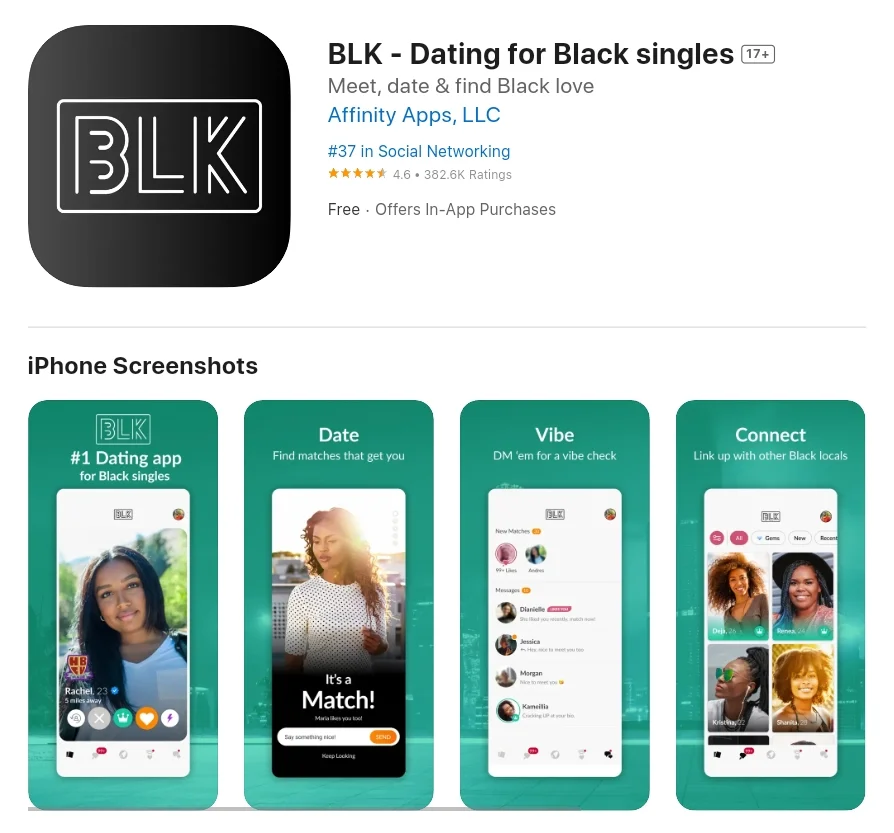
According to the BLK Help Center, at this time, BLK members are not able to edit their names or DOBs after registering. This is due to the fact that it uses this data to authenticate user identities and prevent fraud.
However, there are two alternative ways to change your name and date of birth on the BLK app:
Method 1: Using BLK Customer Support:
If you’re looking to change your name or date of birth on BLK, the first method at your disposal is to reach out to BLK’s helpful customer support.
They can help you update your details manually. Here’s how you can get in touch with them:
- Step 1: Start by launching the BLK app and navigate to your profile.
- Step 2: In the top-right corner of your screen, you’ll spot a gear icon. Tap on it.
- Step 3: Scroll down until you find the “Contact Us” option. Give it a tap.
- Step 4: Within the “Contact Us” section, select the “Other” category.
- Step 5: In the message field, you’ll want to explain that you’re looking to change your name or date of birth. Make sure to include your current name and date of birth, along with the new details you wish to use.
- Step 6: Once your message is ready, hit the “Send” button.
A friendly customer support representative will take a look at your request and respond promptly.
When your request gets the green light, your BLK profile will sport the updated name or date of birth.
However, there are a few important things to keep in mind:
- Ensure you provide a valid reason for the change.
- The new name and date of birth you suggest must be valid.
- Avoid choosing a brand name, trademark, or copyrighted material as your new name.
- If you’ve made frequent changes before, be aware that multiple alterations may reduce the chances of approval.
- Remember that you can’t modify your date of birth to indicate an age younger than 18.
Following these guidelines increases your chances of getting your name or date of birth change request granted by BLK’s customer service staff.
Method 2: Using Deleting And Recreating Of Account:
Another approach to updating your name and date of birth on BLK is by deleting your existing account and crafting a new one with the desired information. Here’s how to go about it:
To Delete Your Existing BLK Account:
- Step 1: Begin by launching the BLK app and logging into your current account.
- Step 2: Locate and tap on the profile symbol in the upper-right area of your screen.
- Step 3: Tap the gear icon to access your settings.
- Step 4: Scroll down the settings page to find the “Delete Account” button and give it a tap.
- Step 5: Confirm your decision to delete your account by tapping “Delete Account” once more.
To Create a New BLK Account:
- Step 1: Head to the App Store or Google Play to download the BLK app.
- Step 2: After downloading the app, open it and select “Create Account.”
- Step 3: Enter your name, email address, and date of birth.
- Step 4: Set up a new password and complete the process by tapping “Create Account” again.
Once your new BLK account is ready, you’ll be prompted to complete your profile.
Add some photos, pen a bio, and set your preferences. After doing that, you’ll be prepared to start dating!
However, there are some considerations to keep in mind:
- Deleting your BLK account means you’ll lose all your matches, messages, and other data.
- Starting anew, you’ll have to rebuild your profile and matches from scratch.
- Keep in mind that using your prior account’s username or email address might not be possible.
Here are some more pointers:
- Before you erase your account, remember to save any important information, such as messages and images.
- Make sure all the details in your new account such as your name, email address, and date of birth are correct.
- For security, opt for a robust password for your fresh account.
- Be patient as it might take some time to regain your matches and profile.
Ultimately, changing your name and birthdate with BLK is as simple as deleting and starting a new account, but consider the drawbacks carefully before doing so.
Troubleshooting Tips:
If you’re facing difficulties while trying to update your name or date of birth on BLK, these troubleshooting tips can help you navigate any roadblocks:
1. Confirm Your Account:
Ensure you’re making changes on the right account. If you’re tinkering with the wrong one, the changes won’t apply. Double-check to make sure you’re logged into the correct BLK account.
2. Internet Connection Matters:
A stable internet connection is key. A bad connection might make things more difficult. If you’re facing issues, consider switching to a different Wi-Fi network or using your cellular data instead.
3. Restart the BLK App:
Sometimes, a quick app restart can do wonders. Close the BLK app entirely and then reopen it. This often resolves minor glitches.
4. Clear App Cache:
Over time, the BLK app’s cache can get a bit messy, causing problems. To clear the cache, head to your phone’s Settings app, then select “Apps & notifications” or “Applications.” Find the BLK app and tap on it. Then, select “Storage & cache” and tap on “Clear cache.“
5. Reach Out to BLK Customer Support:
If the issues persist even after trying the above tips, don’t hesitate to get in touch with BLK’s customer support for expert assistance.
Here are some additional troubleshooting tips:
- Ensure that the new name and date of birth you’re trying to use are valid.
- Avoid using special characters or symbols in your name or date of birth.
- Try using a different password each time you run into problems.
- When deleting and recreating your account, be sure to employ a different email address.
By following these suggestions, you can effectively troubleshoot any problems you may encounter while updating your name or date of birth on BLK.
Final Verdict
Changing your name and date of birth on BLK can bring a fresh, accurate, and exciting dimension to your dating experience.
Whether you opt for the user-friendly support from BLK’s customer service or start on the journey of deleting and recreating your account, we’ve provided you with the essential guidance to make the process a breeze.
Don’t let outdated details hold you back – embrace this opportunity for a more genuine connection.
Remember, with the right steps and a dash of patience, you’re just moments away from a renewed BLK experience, ready to start on new connections.
Also Read: How To Add Music On The Apollo Lighting App?
Frequently Asked Questions
Q1: How do I change my profile name on the BLK app?
Ans: To change your profile name on BLK, you can either reach out to BLK customer support or delete and recreate your account with the desired name. The first method involves contacting BLK support, and the second entails creating a new account with your preferred name.
Q2: Can you delete your BLK profile?
Ans: Yes, you can delete your BLK profile by going to your account settings, selecting “Delete Account,” and following the prompts. Remember that doing this will erase your account and any related information forever.
Q3: What should I do if I forget my BLK account password?
Ans: If you forget your BLK account password, don’t worry. You can initiate a password reset from the login screen. BLK will send you a link to your email for creating a new password. Click the link, set a new password, then log in one more to retrieve your account.
Related Posts
How To Cancel An Order On The Jollibee App In
Welcome to the hassle-free world of the Jollibee App, where your cravings meet convenience! Have you ever wondered how easy it…
How To Transfer Tickets On Ticketmaster App In [2023]
Are you stuck with tickets you can’t use or want to share the joy of an upcoming event with friends…
How To Change WiFi On Geeni App In 2023 –
Are you tired of searching for a WiFi connection guide that actually makes sense? Look no further! In this step-by-step blog…
How To Open The Calculator App Without A Password In
Are you tired of staring at your locked Calculator app, desperately trying to recall a forgotten password? Everyone has experienced it!…
How To Change Name And DOB On BLK App In
Are you looking to freshen up your BLK profile with your accurate name and birthdate? We’ve got it all covered! In…
How To Add Peacock App On LG Smart TV In
Imagine having your favorite shows, movies, and exclusive content right at your fingertips, all on the big screen – your…
How To Change WiFi On Shark Robot App In 2023
Are you ready to take control of your Shark Robot like a pro? We’ve got you covered! In this easy-to-follow…
How To Delete Friends On Venmo App: [A Quick Guide
Ever wondered how to clean up your Venmo friend list or remove someone you no longer want to share transactions…
How To Delete Coin App Account: [A Complete Guide On
Do you want to retake control of your digital life? Whether it’s time for a fresh start or simply a…
How To Remove A Studio On Orangetheory App In 2023?
Are you a dedicated Orangetheory App user looking to streamline your experience? If you’ve ever wondered how to remove a studio…

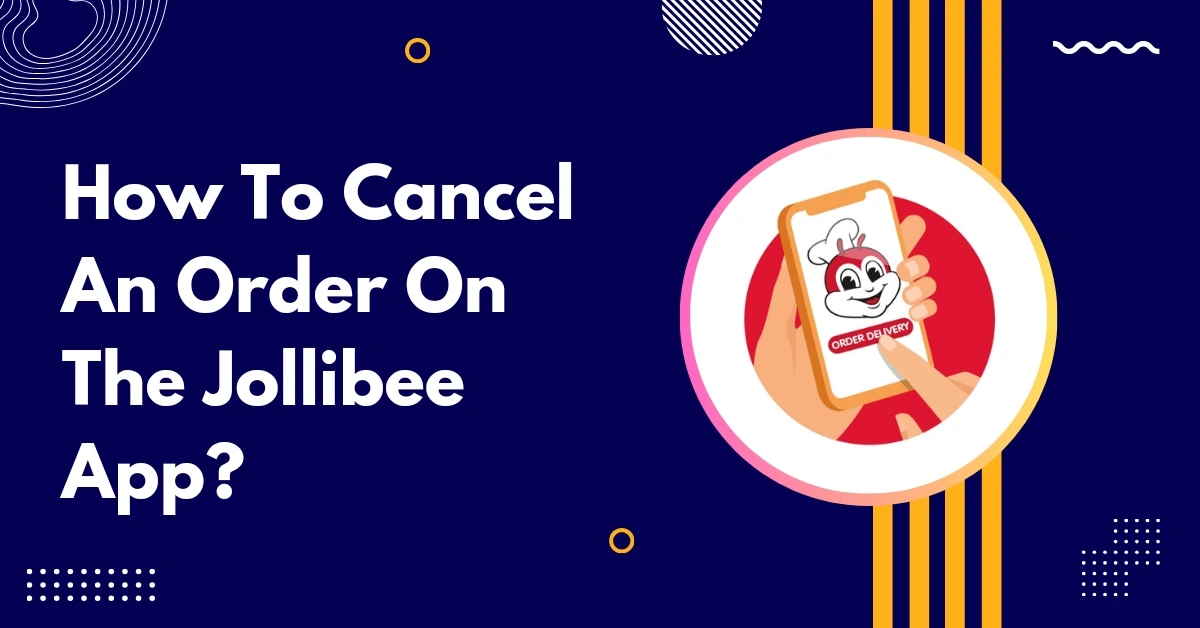






![How To Delete Coin App Account: [A Complete Guide]](https://appscounselor.com/wp-content/uploads/2023/10/how-to-delete-coin-app-account.webp)
